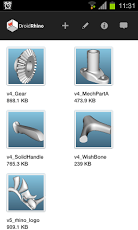Droid Rhino - 3DM Model Viewer 1.20
Paid Version
Publisher Description
We just launched the most intuitive 3DM model viewer app for Android so you can view your Rhino and other 3DM models anytime, anywhere, with any Android device.Pan, zoom and rotate with a tap or drag of your finger. The handy navigator lets you scroll through thumbnails, so you can quickly jump to any model you want.* Join the cloudLoad Rhino and 3DM models from websites, Google Drive, Dropbox or email attachments.* Enhanced interactionsNow you can browse thumbnails of the Rhino files on your device. Zoom, Pan and Rotate very large models quickly so you can show off even the most complex 3D designs.* Full 3D compatibilityThere is nothing like showing off your designs and ideas in 3-D. Now, with the accessibility of most Android phones and tablets you can ensure anyone who wants to use the 3D models can do so easily.* Mobility & efficiencyWe've kept in mind that most of our customers want integrations for their files so we've built a Google Drive & Dropbox integration and an option to open email attachments.Droid Rhino for Android is built by ThinSlices, a mobile product development company and an official partner of Rhino 3D.
About Droid Rhino - 3DM Model Viewer
Droid Rhino - 3DM Model Viewer is a paid app for Android published in the Other list of apps, part of Development.
The company that develops Droid Rhino - 3DM Model Viewer is ThinSlices & EmergeStudio. The latest version released by its developer is 1.20. This app was rated by 2 users of our site and has an average rating of 3.3.
To install Droid Rhino - 3DM Model Viewer on your Android device, just click the green Continue To App button above to start the installation process. The app is listed on our website since 2013-06-01 and was downloaded 1,096 times. We have already checked if the download link is safe, however for your own protection we recommend that you scan the downloaded app with your antivirus. Your antivirus may detect the Droid Rhino - 3DM Model Viewer as malware as malware if the download link to com.thinslices.rhino3d is broken.
How to install Droid Rhino - 3DM Model Viewer on your Android device:
- Click on the Continue To App button on our website. This will redirect you to Google Play.
- Once the Droid Rhino - 3DM Model Viewer is shown in the Google Play listing of your Android device, you can start its download and installation. Tap on the Install button located below the search bar and to the right of the app icon.
- A pop-up window with the permissions required by Droid Rhino - 3DM Model Viewer will be shown. Click on Accept to continue the process.
- Droid Rhino - 3DM Model Viewer will be downloaded onto your device, displaying a progress. Once the download completes, the installation will start and you'll get a notification after the installation is finished.